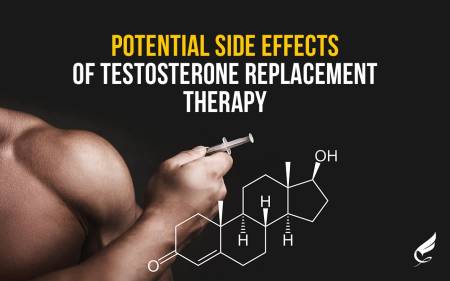Easy-to-Use Communication Tools for Elderly Family Members
1. Video Calling Platforms
Video calling has become one of the most effective ways to stay in touch, especially for older adults who may feel isolated. Popular platforms like FaceTime, Zoom, and Skype are widely used and easy to navigate. Many seniors enjoy video chats as they allow them to see their loved ones, which creates a more personal experience.
Tip: Choose platforms with simple interfaces. Consider setting up the device for them in advance to make the process as seamless as possible. Pre-programming contacts can also be a huge help for seniors who may not be tech-savvy.
2. Smartphones with Senior-Friendly Features
Not all seniors are comfortable with the latest smartphones, but there are models designed with their needs in mind. Devices like the Jitterbug Smart or GrandPad offer simplified interfaces, larger buttons, and easy access to essential features such as calls, text messages, and video chats.
Actionable Step: Set up shortcut buttons on the home screen for easy access to frequently used apps, like messaging and video call platforms.
3. Voice Assistants
Voice-activated devices such as Amazon Echo (Alexa) and Google Nest can make a big difference in keeping elderly family members connected. They can make phone calls, send messages, or video call contacts simply by asking the device. These tools also provide weather updates, news, and reminders, helping seniors stay informed and engaged.
Unique Insight: Voice assistants can be particularly useful for seniors with limited mobility or vision, allowing them to maintain independence while staying connected to family.
Enhancing Social Interaction Through Technology
1. Shared Photo Albums
Cloud-based photo-sharing apps such as Google Photos and Apple iCloud allow you to share family photos in real-time. Creating a shared album specifically for grandparents or elderly relatives can help them feel more involved in family events and daily life.
Actionable Step: Encourage family members to upload photos regularly and create captions or comments for added context. This creates an ongoing, shared experience that’s accessible anytime.
2. Social Media for Staying Engaged
While not all seniors are comfortable navigating social media, platforms like Facebook can be a great way for them to stay connected with extended family and friends. Many older adults already use Facebook to check in on family updates, share memories, and join groups centered around their interests.
Tip: Help your elderly family member set privacy settings to ensure their information is secure. Walk them through how to use the platform effectively, focusing on simple tasks like commenting on posts and sharing photos.
3. Online Games and Virtual Activities
Technology can also offer fun ways to bond with elderly family members. Multiplayer games, virtual puzzle apps, or even online bingo sessions can provide a shared activity, creating opportunities to socialize and have fun. Platforms like Houseparty or Words with Friends offer casual, easy-to-use gaming experiences.
Unique Insight: Many virtual game platforms allow you to set up notifications or reminders, so seniors don’t have to remember specific times for group activities.
Making Technology Accessible for Seniors
1. Simplifying Devices
When introducing new technology, aim to make it as simple as possible for your elderly family member. Consider devices that offer senior-friendly designs or features such as larger text, higher contrast, and simplified navigation.
Actionable Tip: Install necessary apps, create accounts, and organize icons for easy access to essential tools like video calling, messaging, and reminders. Provide step-by-step instructions in a written guide for them to reference.
2. Regular Tech Support
Ongoing support is essential for seniors using technology. Offer regular check-ins to troubleshoot any issues or confusion. Remote desktop access tools, such as TeamViewer, allow you to help with tech problems without being physically present.
Actionable Step: Schedule a weekly or bi-weekly video call dedicated to answering any tech-related questions they may have. This ensures they’re always comfortable using the tools provided.
Conclusion: Staying Connected Through Simple Tech
Using technology to stay in touch with elderly family members doesn’t have to be complicated. Whether it’s video calls, voice assistants, or shared photos, these tools can help bridge the distance and create meaningful interactions. By keeping things simple and offering support, you’ll ensure that your loved ones feel connected, safe, and engaged.