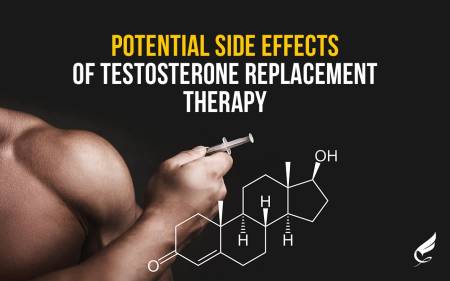1. Prep Like a Pro
Effective virtual meetings start before you even log on. Pre-meeting preparation is key to setting the stage for a productive session.
Actionable Tip: Before every meeting, review the agenda and come up with questions or comments on the topics. This keeps you mentally engaged and helps you contribute meaningfully. Bonus: If you’re hosting, send a clear agenda in advance, so everyone knows what to expect.
Unique Insight: Use time-blocking techniques before meetings to eliminate distractions. Set 10-15 minutes to gather your thoughts, check tech, and focus your mind on the meeting’s objective. This creates a mental transition from one task to another.
2. Master Your Tech Setup
Nothing kills engagement faster than tech issues. We’ve all been there—frozen screens, echoing audio, or that moment when your camera won’t turn on.
Actionable Tip: Check your audio and video settings before the meeting begins. Invest in a quality microphone or headset and ensure your internet connection is stable. Keep your background tidy or use a virtual one to avoid distractions.
Data Point: A study from Owl Labs found that 62% of employees feel more engaged in meetings when video is turned on. Eye contact, even virtually, makes conversations feel more personal and meaningful.
3. Engage Through Active Listening
Virtual meetings can feel like passive experiences if you’re only absorbing information without contributing. Active listening not only improves engagement but also makes you a better participant.
Actionable Tip: Practice active listening by taking notes, asking questions, and reflecting on what’s said. When someone makes a point, respond with, “That’s interesting, can you expand on that?” or “Here’s my take…” to keep the conversation dynamic.
Unique Insight: Try the “five-second pause” technique—wait a few seconds before speaking after someone else finishes. It allows for a smoother flow of conversation and gives people time to process information.
4. Combat Virtual Fatigue
Sitting through back-to-back virtual meetings can drain your energy. Virtual fatigue is a common issue, but you can counteract it with a few mindful practices.
Actionable Tip: Stand up and stretch between meetings. If possible, switch up your position by standing during a meeting or using a desk that allows for movement. Also, take mini-breaks to rehydrate or get some fresh air.
Data Point: According to Harvard Business Review, virtual fatigue can be reduced by 30% by simply using video sparingly and integrating short breaks. Don’t hesitate to turn off your camera when it’s not essential.
5. Facilitate Collaboration
Collaboration isn’t limited to in-person meetings. With the right tools, you can foster a collaborative environment online.
Actionable Tip: Leverage collaborative tools like shared documents, whiteboards, or polls to keep participants engaged. Make use of breakout rooms for smaller discussions, which encourages active participation.
Example: Tools like Miro or Google Jamboard can transform a static virtual meeting into an interactive brainstorming session. This enhances engagement and ensures everyone has a voice.
Conclusion
Mastering virtual meetings is all about preparation, engagement, and maintaining your energy. By taking actionable steps like prepping ahead, managing your tech setup, and practicing active listening, you can ensure your meetings are both productive and engaging. Tired of feeling drained after hours of Zoom? Start implementing these tips today to see a noticeable difference in your virtual meetings.