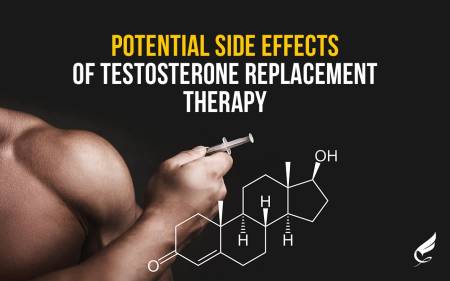1. Limit the Information You Share
It’s tempting to share every detail of your life online, from your birthday to your current location. However, the more personal information you share, the easier it becomes for hackers to piece together a profile about you.
Why It Matters: Sharing details like your birthday, address, or even your pet’s name (often used in password recovery questions) can make it easier for cybercriminals to hack your accounts.
Actionable Tip: Avoid sharing personally identifiable information (PII) like your home address, phone number, or financial details. Be cautious when sharing your location, especially in real time. Review your old posts and delete any that share too much.
Unique Insight: Even something as simple as sharing the school your child attends or your favorite hangout spots can give away more than you think. Use general terms when posting about these places.
2. Adjust Privacy Settings on Social Media Platforms
Most social media platforms, like Facebook, Instagram, and Twitter, have privacy settings that allow you to control who can see your posts and personal information. However, many people don’t realize that these settings are often set to “public” by default, meaning anyone can view your information.
Why It’s Effective: By adjusting your privacy settings, you can control who sees your posts, who can send you messages, and who can view your personal information, significantly reducing your exposure to strangers.
Actionable Tip: Regularly review and update the privacy settings on your social media accounts. Set your profiles to “friends only” or a custom list of trusted individuals. Make sure to disable location sharing on photos and posts if you don’t want your whereabouts publicly known.
Pro Insight: Some platforms, like Facebook, allow you to see your profile as others do. Use this feature to make sure you’re not accidentally oversharing with the public.
3. Use Two-Factor Authentication (2FA)
Two-factor authentication (2FA) adds an extra layer of security to your social media accounts by requiring a second form of identification beyond just your password. This is usually a code sent to your phone or generated by an authentication app.
Why It Works: Even if someone guesses or steals your password, they won’t be able to access your account without the second factor. This extra step can make a big difference in securing your accounts.
Actionable Tip: Enable 2FA on all of your social media accounts. Platforms like Facebook, Instagram, and Twitter all offer this option in their security settings. Choose an authentication app over SMS for added security, as SMS codes can sometimes be intercepted.
Pro Insight: Avoid reusing the same password across multiple platforms. Use a password manager to create and store strong, unique passwords for each of your accounts.
4. Be Wary of Third-Party Apps and Games
Many social media platforms allow third-party apps to connect to your account, whether it’s a game, quiz, or even a shopping app. While these can be fun and convenient, they often request access to more information than necessary, and some may even sell your data to advertisers.
Why It’s Risky: Connecting with third-party apps can give them access to your personal data, friends list, and even permission to post on your behalf. Some apps may also have weak security measures, making your data vulnerable.
Actionable Tip: Before allowing third-party apps to access your social media accounts, review the permissions they request. Revoke access to any apps you no longer use by checking your account settings. Stick to well-known, trusted apps whenever possible.
Unique Insight: Even fun quizzes like “What Animal Are You?” can collect a surprising amount of personal information. Avoid these if they require access to your profile or ask for too much information.
5. Be Careful When Accepting Friend Requests
Not all friend requests are from people you know. Scammers and hackers often create fake profiles to connect with unsuspecting users and gather personal information.
Why It’s a Threat: Once you accept a friend request from a stranger, they may have access to everything you post. This information can be used to scam you or steal your identity.
Actionable Tip: Only accept friend requests from people you know and trust. If you receive a request from someone you don’t recognize, check their profile for signs of a fake account, such as a recently created profile, limited friends, or suspicious posts.
Pro Insight: If you’re unsure about a friend request, send a message first to verify the person’s identity before accepting.
6. Monitor and Manage Your Digital Footprint
Your digital footprint is the trail of information you leave behind whenever you use the internet. From old social media posts to comments on blogs, this information can remain accessible long after you’ve forgotten about it.
Why It’s Important: Even posts from years ago can resurface, potentially revealing personal details you’d rather keep private. Old accounts that you no longer use can also be vulnerable to hacking.
Actionable Tip: Regularly audit your social media accounts to clean up old posts, delete inactive accounts, and review what personal information is publicly visible. Use search engines to check what information about you is easily accessible online.
Pro Insight: Set up Google Alerts for your name to monitor when new information about you is posted online. This can help you stay on top of your digital footprint and catch any privacy issues early.
Conclusion: Protect Your Privacy Without Missing Out
Social media can be a fun and powerful tool, but it’s important to take steps to protect your personal information. By adjusting your privacy settings, being cautious about what you share, and staying vigilant about who you connect with, you can enjoy social media without putting yourself at risk. Remember, protecting your personal information doesn’t mean you have to disconnect completely—it just means being smart about your online presence.